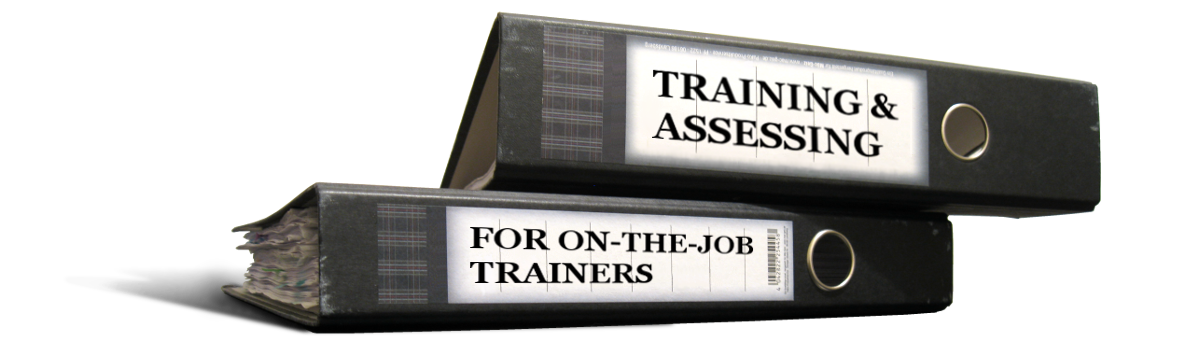Using visual aids

It's never been easier to develop and use your own dynamic visuals than now, with the availability of laptop computers and data projectors.
This lets you project an image onto a wall or screen showing photos, cartoons, animated graphics, video clips, live websites, graphs, charts, or anything else you care to include.
With the development of user-friendly programs such as Microsoft Powerpoint, Adobe Presenter and a host of other multimedia software applications, you can create your own visuals and even add a sound track if you wish.
Dynamic visuals can make a big difference to the impact of your presentation. They also help participants to retain more of the details, because they are seeing the message as well as hearing it.
Here are some tips to keep in mind when you're developing Powerpoints for use in a presentation:
- keep the slides simple and uncluttered - preferably with one idea only on each slide
- don't put too much text on a slide - use it to highlight your points, not to provide reading material for the audience
- make the font size large enough to be comfortably read from the back of the room
- give your audience printed copies of the slides - this will allow them to make additional notes on the hard copies without having to write down what's already on the slide.
There are a lot of other 'low tech' visual aids you can use too, such as:
- wall posters - either home-made or bought commercially
- white boards - allowing you to write up key points, draw diagrams or record participants' contributions
- flip boards - having a similar function to a white board
- product samples - showing examples of good products, faulty products, and items that you can hand around to let people see and touch for themselves.
Putting it all together
Always give yourself enough time to polish up your script and visual aids, rehearse the delivery, and get all the things organised that you'll need on the day.
Being well prepared will not only give you more confidence when the day arrives, it will help to stop Murphy's Law from taking effect ('If something can go wrong, it will').
This includes making sure that all the simple things are in order, such as checking that your training aids are working properly and up-to-date, that power points and/or extension leads are available, that there will be enough tables and chairs for the participants, and so on.
As the 5 P's adage goes:
Proper
Preparation
Prevents
Poor
Performance